Email branding customers: below the fold banner placement!
Centrally managed email branding at the cheapest possible prices.
Fanatically supported business-class email branding
Emails are highly relevant, sent to a defined and known business specific audience and – are read, shared and replied to. Email is the primary means of business communication. Consider the brand visibility and messaging you could ensure through consistent signatures and rotating banners aligned to all marketing campaigns.
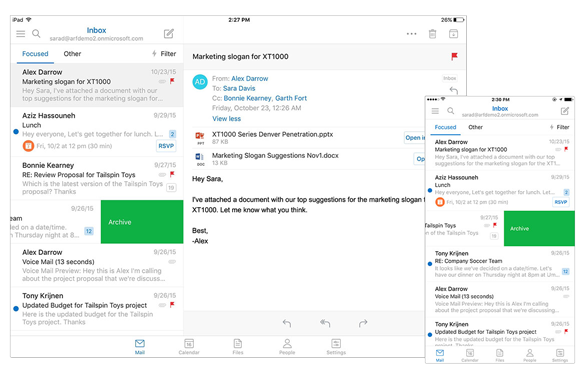
Branding your email with Databias
Branding works seamlessly across Office 365, Exchange and G-suite. Responsive HTML signatures are tested to render correctly on the broadest range of email clients and mobile devices to ensure optimal display
Central control
Give the marketing department central control over signature creation and banner deployment ensuring dynamic email branding automatically reflects current corporate messaging.
Clean forwards and replies
Apply full branding only to the current email in a chain and tidy up below the fold for slick email that looks professional all the way down.
Set up and testing
We do it all for you! Set-up is simple and transparent with no changes required to employees normal email habits.
Hybrid approach
Unique email signatures or banners can be set up for different roles within the business from management to sales and support
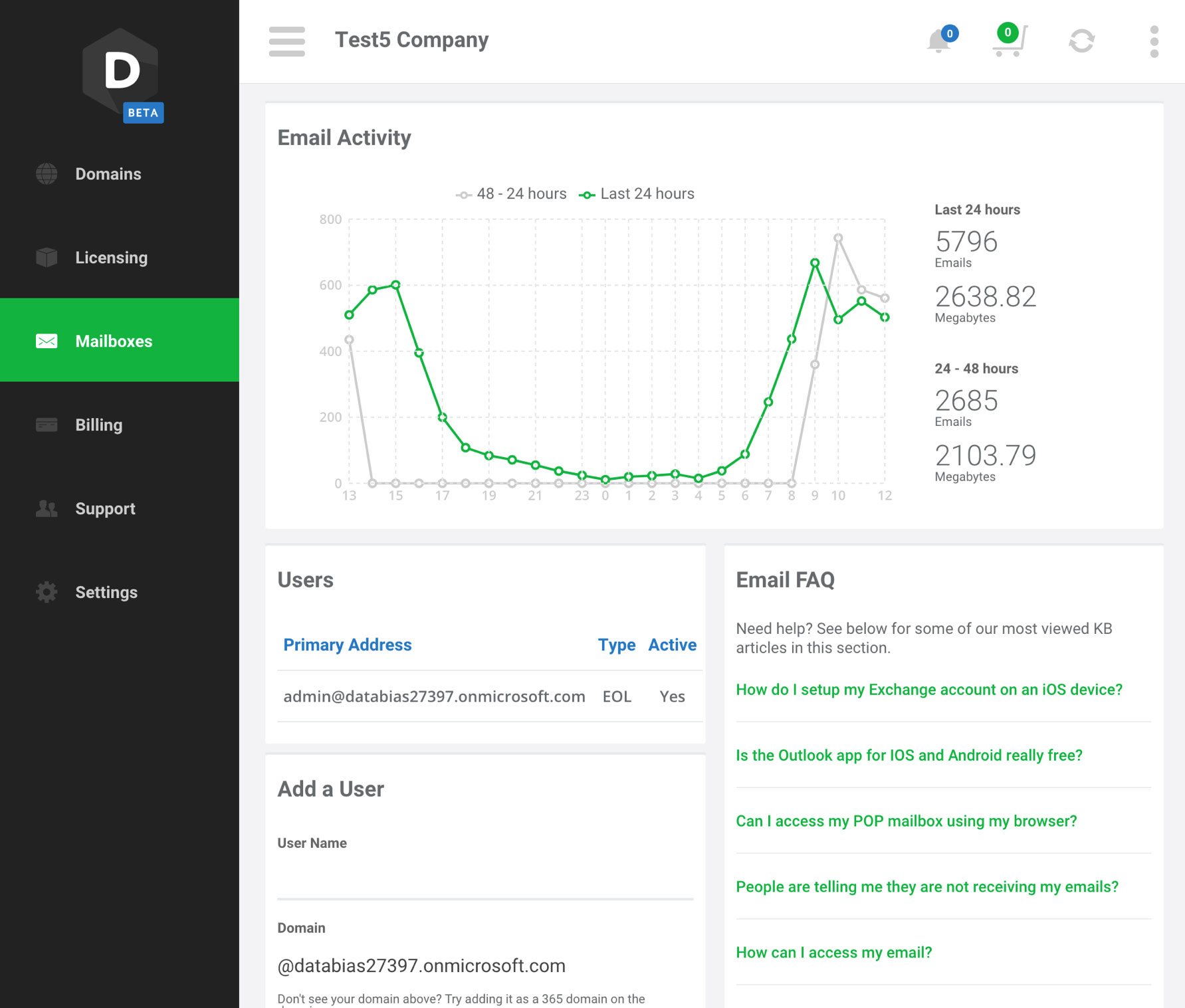
Support, it's all about you
What makes Databias unique is our fanatic dedication to our customers. Email is ubiquitous today and a proper functioning email system is ultimately important to the daily operations of any business. With Databias as a partner organisation for your email you will never have to worry again about not being in control.
How does email branding work?
Branding your email with Databias is secure and easy to manage via our secure web-based user interface. Databias’ account managers are always on hand to assist with messaging, design and implementation. Branding works seamlessly across Office 365, Exchange and G-suite.
Microsoft Office 365
Databias’ access-controlled web-based user interface uses internet mail connectors and transport rules within your Office 365 environment. This enables all your outgoing mail to route through the Databias cloud for consistent company email branding. The branded email is then securely resubmitted by Databias back to Office 365 via a closed SMTP loop. This means that even though your email is being branded through Databias, it doesn’t leave the secure Azure cloud environment before final delivery.
G Suite by Google
Databias sets Internet mail connectors within your G Suite environment to enable your emails to route through our cloud for branding before delivery. You can route your entire domain, or you can route select individuals or groups. You can specify an existing group or create a new one. Once done, it is easy to adjust who is routed to Databias. You can simply add more individuals or groups to the Branding Senders group with no need for further edits to the routing rules themselves.
On-premise Exchange
Databias for Exchange works by applying your interactive email signatures to outbound emails after they leave the Exchange environment. Exchange communicates to Databias over a secure SMTP connection. Routing rules are configured to direct external mail traffic to a Databias server for email branding and delivery. Messages from individual senders, members of distribution groups, or entire domains can be routed to the Databias server for processing and delivery.
Our latest news
Undersea cables damaged
Please note that four of the nine undersea internet cables that provide internet services to South Africa are currently damaged. This has been affecting numerous services including email delivery. Please be patient whilst this is resolved.
Latest self-help article
Routing rules on Microsoft 365 for email branding
To setup routing on Microsoft 365 for email branding, you need to setup a
connector and a rule in the Exchange Admin Centre and then apply it. This
document takes you through the steps to do this on the CSP platform, first adding the connector and then the rule.
